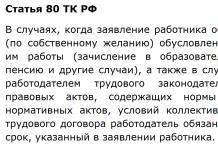Master class on working with plasticine: how to make an animated film
Description: A cartoon using plasticine characters is a unique opportunity to bring any character to life. Your little men, little animals, cars can walk, turn, sit, communicate with each other. The manufacturing technology is understandable not only to an adult, but also to a child of 4-5 years old. Step by step, any object is obtained from a plasticine ball.
During modeling, fine motor skills develop, children learn to coordinate hand movements, acquire a new sensory experience - a sense of plasticity, shape and weight.
Creating a cartoon with children
It is an exciting, educational and fun process. I warn you, this is also a laborious process, but believe me, the result is worth it!!!
Purpose -
for children over 5 years old, their parents, educators, and for all creative people.
Goal of the work: create an animated film.
Tasks: to teach children to sculpt a fabulous image, using their skills, to develop figurative representations, to develop fine motor skills, to cultivate the ability to work in a team.
Preliminary work: familiarity with the work, computer skills. Scenario selection - a script can be a ready-made text (poem, scene, fable, story, fairy tale) For the first time, choose a story with a small number of characters. We chose a poem A. Shibaeva "I forgot", or maybe the children will come up with their own story, for example, our first cartoon "Football" Preparation of the main background. The background can be a plain surface, for example, colored paper, a poster, a table surface, soil, etc., in general, everything that imagination and fantasy suggests.
We took standard sheets of colored paper.
Photo 1, 2.


You need to put the background horizontally in the place where the shooting will take place (table, floor). If you're shooting on the floor or on the ground, it's even easier.
Step 3
Production of plasticine parts.We prepare from plasticine all the details according to the plot.
For example, mom, boy, clock, cat, pike - these characters in the cartoon will be whole, and the letters, the boys Mishka and Seryozhka appear gradually, so we are preparing "sausages" for the letters, and details for the figures of the boys.
Photo 3.4


Step 4
Necessarily fix the camera motionless against the background so that each individual scene is shot from the same angle.If you don’t have a tripod, then you can take stands, high chairs, etc. Children can take pictures with the camera on their own. There will be a lot of pictures, any shift will be visible, no need to think: “Let's hold it in our hands”, be sure to fix the camera, then children can take pictures. Decorate the scene. Lay the details on the background according to the plot.
Photo 5

Now we're filming. In order for your characters to move, you need to gradually change the position of the details in the direction of movement, fixing each change with the camera. The principle is this: they put it down - they took a picture, moved it a millimeter - they took a picture again, etc. The smaller the distance you move, the more often you fix, the smoother the movements will be in the cartoon.
Photo 6.1

Photo 6.2

The kids are great at this. To make the word “Forgot” crawl out, we succeeded 112 shots. What a great way to develop fine motor skills!
You may want to film the process of making heroes, then the figures will appear gradually.
Photo 1-4 The appearance of the figure.




photo 7
Municipal government institution
"Khudoelan basic comprehensive school"
research
pupil4 class
Work manager:
Rachkova TatianaNikolaevna
teacherprimary school
With. Khudoelanskoe
2015
I sculpt from plasticine -
Plasticine is softer than clay -
I sculpt from plasticine
Dolls, clowns, dogs...
Why did I choose this topic?
I started sculpting from plasticine when I went to kindergarten. There, in the modeling classes, we invented different figures and created them. I began to get more beautiful and neat forms when I went to school. My plasticine work took part in the municipal competition children's decorative art "Red, yellow, green" and took 1st place. On the site of our school there is a gallery of my crafts.Most of all I like to sculpt figurines of animals. I have a lot of crafts at home, I play with them, take care of them. Plasticine is a very plastic and soft material, so it is, unfortunately, very difficult to preserve crafts from it. I began to think about how to extend the life of my work.
And then one day I once again watched the cartoons “Last Year's Snow Was Falling” and “Plasticine Crow”. They made me think that you can try to revive and perpetuate my plasticine friends by creating a plasticine cartoon with your own hands.
I decided to bring this global idea to life.
Target: researchworkcreate a plasticine cartoon
Tasks:
Learn the history of the creation of plasticine, find out its properties and capabilities.
Collect information on the topic of the project from books, from the Internet.
Find out the attitude of primary school students to cartoons.
Learn how to create plasticine cartoons.
Learn and master the technique of editing a cartoon using Windows Movie Maker.
Choose a cartoon theme.
Blind heroes and scenery.
Create a cartoon from plasticine with your own hands.
Object of study: plasticine cartoon
Subject of study: plasticine
Research methods:
work with literature
search for information on the Internet,
questioning,
modeling.
Hypothesis:
You can make your own cartoon from plasticine at home.
RESEARCH AND ITS RESULTS
I conducted a survey among primary school students. To do this, I compiled a questionnaire (Appendix 1). 38 people were interviewed.
After analyzing the survey, I found that:
almost all the guys (34 people) like to watch cartoons, 4 people don't;
love domestic cartoons - 29 people, foreign - 9 people;
watch cartoons according to the norm (up to one and a half hours a day) - 28 people, above the norm - 10 people
What did I learn about plasticine?
A BRIEF HISTORY OF THE CREATION OF PLASTILINE
A bit of history for those who are interested. It is known that in Germany in 1880 plasticine was patented by Franz Kolba.
In England, in 1897, William Harbutt, who worked as a teacher at the School of Art, did the same. Before that, only clay was used for modeling. The first plasticine was gray. But after a few years, it became so popular that they began to produce it at the factory and even add coloring pigments to it - at first, however, only four colors. Plasticine of all colors of the rainbow and even more is available to us.
WHAT IS PLASTILINE MADE FROM?
The composition of plasticine includes many ingredients. The modeling material sold today is significantly different from that which was on store shelves during the Soviet era. Then, for its production, mainly animal fat was used, which was supplemented with chemicals. Today, there are many types of plasticine for children, differing in composition from each other. However, in most cases it is:
crushed clay powder;
beeswax;
animal fat;
ceresin;
color dyes - pigments;
petrolatum.
The latter helps to prevent the plasticine from drying out, so it remains soft and plastic for a long time.
Recently, the so-called . It is made from the same material as plasticine, with the only difference being that more lubricants (derivatives of petroleum jelly and glycerin) are used for its production, which prevent rapid drying. That is why, after working with such material, the hands of children are always greasy. Another type that is only gaining popularity - . It consists of lightweight foam balls, which are interconnected by an adhesive substance. This substance is made on the basis of glycerin, or a special hardening gel (hardening plasticine).
WHAT SHOULD YOU PAY ATTENTION TO WHEN BUYING PLASTILINE?
The first thing to do when picking up a package of plasticine is to pay attention to what it is made of. If any information about the composition is missing, or available, but not in Russian, then it is better to refuse to purchase it.
Any plasticine should have a neutral smell. Its presence once again indicates that it is made from poor raw materials.
To make sure of the quality, you need to take a piece of plasticine and hold it in your hand. Normally, it should not melt, but only soften slightly, becoming plastic.
IS PLASTILINE SAFE?
Many parents, fearing for the health of the child, do not let him play with plasticine, worrying that he will accidentally bite off a piece. These worries are in vain, because plasticine is a fairly safe material. Moreover, today there are also such varieties of plasticine that a child can eat without health consequences. As a rule, this is indicated on the packaging.
WHY DO YOU NEED TO MODEL FROM PLASTILINE?
Modeling is an extremely useful type of children's creativity: in addition to developing artistic taste and spatial imagination, it affects fine motor skills, i.e. when working with plasticine, certain points on the palms are massaged, which in turn activate the brain. In addition, modeling (and not necessarily from plasticine) has a beneficial effect on the nervous system as a whole. Thus, the benefits of sculpting are enormous.
Children must express their feelings, emotions and fantasies, their attitude to the world around them. Plasticine is an amazing material. It not only gives you the opportunity to realize your creative potential, helps to form an aesthetic taste, but also teaches you to live in harmony with nature.
Specialists who study children's speech have long established that fine motor centers are closely related to speech function. Scientists recommend stimulating speech skills by training the fingers, which in turn prepares the hand and fingers for writing. Modeling provides an excellent opportunity to develop creativity, fantasy, imagination, abstract and logical thinking and, most importantly, to improve fine motor skills of fingers and hands.
In addition to the development of motor skills, thinking and speech, modeling classes help to express themselves in the creative process and lay the foundation for a creative and independent personality.
Modeling is one of the types of fine arts, in which three-dimensional (sometimes embossed) images and entire compositions are created from plastic materials. The modeling technique is rich and varied, accessible to children of any age in all its richness and variety of ways and techniques. Modeling gives an amazing opportunity to model the world and your idea of it in spatially plastic images. Everyone can create their own little plasticine world, but like a real one! That is why it is so good to play with plasticine toys and put on small performances.
Modeling is the most tangible form of artistic creativity. The child not only sees what he created, but also touches, picks up and changes as necessary. The main tool in modeling is the hand (or rather, both hands), therefore, the level of skill depends on the possession of one's own hands, and not a brush, pencil or scissors. From this point of view, the modeling technique can be assessed as the most artless and the most accessible for independent development. From one lump of plasticine, you can create an infinite number of images, each time finding new options and ways, even without the participation of educators and parents. And if there is enough material, and there is a skilled and at the same time delicate adult nearby who will help and support in time, modeling becomes a favorite pastime for many years.
But the most important and valuable thing is that modeling, along with other types of fine art, develops aesthetically. The child learns to see, feel, evaluate and create according to the laws of beauty.
What did I learn about cartoons?
I took out an encyclopedic dictionary from the shelf and read that a cartoon, a cartoon, an animated film, an animation are all the same, this is how animation is called in our cinema, translated from Latin means “soul”, “animation” or “revival”.
Cartoon , cartoon (from the merger of lat.mult iplicatio - multiplication and English.film - film) is , made using frame-by-frame rendering tools and intended for demonstration in a cinema, broadcast on television, viewing on a computer screen and other electronic devices.
I looked for information about cartoons in various sources: from books, the Internet, educational television programs.
Here's what I learned about the history of animation. In 1892, a man named Charles-Emile Renault showed in the optical theater he invented the first "luminous pantomime", in which the pictures, replacing each other, made a smooth movement. Renaud's business was continued by Emile Cole, an artist, a student of the most famous cartoonist of the 19th century, André Gilles. In 1908, the premiere of the first fully animated film in history took place - a two-minute "Phantasmagoria" similar to an animated chalk drawing on asphalt. This 1908 is considered the year of the birth of animation.The animation genre has evolved along with cinema. So, first sound came into it, and then color.
EMIL KOL
One of the most famous foreign studios for the production of cartoons is Walt Disney Studios. WWalt Disney made 111 cartoons in his lifetime. Everyone knows such cartoons as: Tom and Jerry, Mickey Mouse.The largest in the former Studio - Soyuzmultfilmfounded in y. The most famous cartoons are - Well, you wait, Winnie the Pooh, Crocodile Gena.
TYPES OF CARTOONS
Cartoons can be divided into several categories:
by way of creation : e, e, plasticine;
P about the duration : can be divided intocartoons usually longer than 70 minutesand short filmsabout 10 minutes;
by goals and objectives : there are educational cartoons, but there are entertaining ones;
according to age criteria and interests: for children and adults.
ABOUT PLASTILINE CARTOONS
Plasticine animation
(
clay animation
) - view . Termclaymation
patented by the Association in the state. Films are made by taking frame-by-frame shots of modified objects (those objects) between shots.
In the genre of plasticine animation worked,. The studio played a big role in the history of plasticine animation.
There are several techniques in plasticine animation:
: the composition consists of several layers of characters and scenery, which are located on several panes, located one above the other, the camera is vertically above the panes. Characters and scenery for this type of animation are made in a special, flat shape. Currently, the layers are removed separately and combined during computer editing. This type of animation is used for the convenience of animating characters. An animated film was filmed using this technique. ».
: classic plasticine animation, similar in principle to - voluminous, "real" characters are located in a voluminous scenery. It is much more difficult to work in this technique, since you have to animate the characters in space; they must be specially strengthened in the scenery, sometimes using additional supports and pendants.
: characters are animated individually and filmed against the background , after which they are "implanted" in separately removed plasticine . In this type of plasticine animation, the main amount of work falls not on working with plasticine, but on working with a computer.
RULES FOR VIEWING CARTOONS
Under the age of 7, no more than 30 minutes a day. And the maximum viewing time for a child should be around 40-50 minutes per day with breaks.After 7 years, you can be allowed to sit in front of the TV for about an hour and a half a day, but also with breaks. Keep in mind that this is the maximum, and it is undesirable to reach it every day.
TV should be at a distance of 2 - 6 m from you.
it should also be at eye level, that is, somewhere 1 - 1.1 m above floor level.
cannot be viewed in complete darkness.
do not look if the image is fuzzy, blurry.
if in everyday life you wear glasses or lenses, then viewing should be in them
if unpleasant sensations begin, fatigue in the eyes, then you need to stop watching.
it should be remembered that the viewing rate for an adult is 2-3 hours, but this time should be reduced if your eyes are subject to stress at work. For example, programmers should not watch TV for more than an hour a day.
How I filmed plasticine cartoons.
To create a cartoon, I needed the followingmaterials: plasticine, cardboard, paper.
Andtools and fixtures: a plasticine knife, a table, a camera, a lamp, a computer and a program for processing shots.
Compiledwork plan:
Scenery preparation
On the bottom of the box I glued a sheet with a pattern suitable for the plot. I attached the box with plasticine to the table so that it was motionless.
Making heroes
Shooting and processing of cartoons
I set the lamp so that the light fell on the prepared scenery.
I attached the camera to a tripod and set it in front of the table with the prepared background.
I fixed the tripod and pressed the button. The first frame is ready!
I moved the figurines about half a centimeter, changed their positions a little and took pictures. The less you move the figure, the more natural its movements will be in the finished cartoon.
When I took all the shots, I copied the photos to the computer.
I opened the Movie Maker program, and sequentially laid out the downloaded photos on the video track. Set the desired speed. It's best if part
frames will change quickly, and some will remain on the screen a little longer. Then the characters look like they are alive. Added music to the audio track.Hooray! My cartoons are ready!
Research results:
Created my own cartoons! As a result of the work done, I learned a lot, read a lot of literature.I was a screenwriter, director, animator, sound engineer and cameraman.
Conclusion. You can shoot plasticine cartoons at home. And now I know for sure that the cartoon is a talent and creativity, hard work of people and a very interesting activity! I suggest to see what I got.
THANK YOU FOR YOUR ATTENTION!
Annex 1
QUESTIONNAIRE OF SURVEY OF ODNOKLASSNIK
Questions and answers
Do you love cartoons?
Yes
No
Favorite cartoons
Domestic
Foreign
No favorites
How much time a day do you watch cartoons?
Up to 30 minutes
Up to 1 hour
Up to 2 hours
Up to 3 hours
Up to 4 hours
Over 4 hours
What kinds of cartoons do you know?
Drawn and plasticine
Difficult to answer
 MY WORKS:
MY WORKS:






Working on cartoons

Made cartoon characters and decorations.

I move the figures for the next frame.

Editing a cartoon on a computer.
Now technology has reached such a level that everyone can make a cartoon at home. From the equipment you need a digital camera, a tripod (although there are ways to do without it, about them below) and a computer (for editing).
It seems to me that this is a wonderful joint activity for children and adults, only adults need a lot of patience, and perhaps it is better to try to do the first experience on your own. And it is important that, in addition to an exciting (though not easy) process, you have a result that remains forever, and it can be reviewed and sent to everyone. Now, before the new year, this is especially true, because you can make your own unusual congratulations.
We started making the first cartoons with a child from about 2 years old, but, of course, at first it was necessary to adapt to him more than to explain how to do and what to do. And already at the age of 4, he was already inventing, drawing the background, drawing characters (they were mostly cars) and moving everything, on my part it was required: to cut out cars, remove and mount.
Although, when I make cartoons with other children, it seems to me that the optimal age is 7 years and older, although I also did it with 6-year-olds, but temperament is important here - it is difficult for electric brooms to do such a painstaking task.
I'm all this actually, to the fact that I wrote the instructions, in my opinion quite detailed and understandable (I hope) how to do all this. And I will be glad if it is useful to someone and inspires them to create their own cartoons.
Techniques you can try at home:
1) Translation
We cut out the characters from paper and move them on the plane.
It might look like this:
Or so
Or so
2) Plasticine animation.
We sculpt characters from plasticine, they can be either flat (then the technique is close to translation) or voluminous (then the technique is close to puppet animation)
I work with plasticine very little, well, somehow it happened.
But here is the caterpillar.
And here is a dinosaur and a man
3) Subject animation.
Cubes, designers, cars, trains, little animals and little men are suitable here.
All sorts of self-built city houses, etc. are very cool.
4) Loose animation.
Not only sand, but also all sorts of cereals, beads, coffee, etc. and so on.
Among other things, fussing with bulk substances is very calming and relieves stress well.
5) Pixilation.
The main actors here are you. You can ride a chair like a car, pass through walls, and even fly.
Creating a cartoon at home includes two main steps:
1. Shooting.
2. Installation.
SHOOTING
To shoot, you will need a camera, a tripod, good lighting (a lamp) and, in fact, what you are going to shoot, and a background for this. And it can be almost anything.
Timing: usually I do 6 frames per second, sometimes 4 (it also depends on the program in which you will later mount your cartoon, but more on that below).
Accordingly, at a speed of 6 frames per second for a minute of the film, you need to take 240 photos (there, of course, there will be all sorts of pauses and credits).
The tripod needs to be fixed. I stick it to the floor and the table with paper tape. All skewers on the tripod must be tightly screwed to prevent any movement of the camera.
In principle, you can try without a tripod, then the camera is simply placed on the table or you can tape it, for example, to a stepladder (but this, frankly, is a nightmare). When I started, I didn't have a tripod.
The result looked like this:
There is also such a thing - a clamp tripod, with it you can fasten the camera to a table or stool, it’s quite convenient, I must say (but I don’t have it, and my friends used it for cartoons very successfully)
It is better to immediately set a small size of photos, I do 640 by 480 pixels at maximum resolution. If you forgot and took large photos, then, before editing, do not forget to reduce them.
Now you need to install the light. If you work with natural light (from a window), be prepared for the fact that it will change unexpectedly - for example, a cloud will block the sun (especially if you set the shutter speed and aperture manually); if the mode is automatic, then the camera should adjust itself, but my camera in auto mode gives completely ugly colors.
Artificial light is easier to work with. He is the same all the time. I have a 40 watt energy-saving lamp that gives 240 watts of light, it has a standard base, and it is screwed into a regular clothespin lamp. It is also convenient to work with adjustable (bending) table lamps and floor lamps.
Now we need to frame the frame. If you are shooting on a flat surface, you will need a suitable sheet or fabric for the background. If your characters are voluminous, then you need either scenery or a suitable background. The background, as a rule, also needs to be fixed, especially with respect to a tripod. This can be done with paper tape, pins, etc. That is, if you are shooting on a table, the legs of the tripod should be tied directly to the tabletop. Please note that the frame does not get superfluous and mark the boundaries of the frame. I usually do border markings right on the background sheet.
Put the main character on the background (for example, you have a blue sheet and a boat on it), check all the camera settings: photo size, shooting mode, light, colors, frame borders, tripod immobility - tighten all the knobs on the tripod again. Remove the main character.
You can start shooting.
First of all, take a couple of frames of an empty background. Then we should have characters.
For example, at the beginning a hedgehog comes. We put the hedgehog near the border of the frame, let the tip of the nose appear in the frame. We take pictures. We move the hedgehog forward about a centimeter, take a picture. Don't forget to keep your hands out of the frame when taking pictures! After shooting 10-15 frames, scroll through the frames in viewing mode at a fast pace, something like this movement will look like in your cartoon. We draw conclusions - like how it moves, do not like it; Errors are usually immediately noticeable. We continue: move, shoot, move, shoot.
Take at least 30 frames per episode-element (for example, a car arrived and left) (5 seconds at the output), otherwise it will be too short and slurred for the viewer.
Once you've shot whatever you want (remember we need 360 frames for a minute at 6 fps), you can think about credits and a title. Of course, you can make them later during editing, but it’s much more interesting to make them in the style of a cartoon: for example, mold them from plasticine or write on paper right under the camera. If you are writing, then put the sheet on the background and write one or half letters, and do not forget to take pictures.
When everything is filmed, it's time to move on to the second part of the process - editing.
INSTALLATION.
Let's agree right away, I have not worked with sound at all yet, I just select the music that suits my mood, so it's useless to ask me anything about the voice acting.
Animation from photos can be made in any editing program (program for working with video). Almost everyone has Windows Movie Maker (hereinafter referred to as Movie) on their computer right away, I will tell you about it and about Sony Vegas (hereinafter referred to as Vegas), which I now use. All the rest, in general, work by analogy.
First of all, you download all the photos to your computer and put them in a separate folder. Then open a photo editor that allows batch conversions, and take photos of the desired size (if you didn’t do it right away) and rename so that all files have serial numbers in a row (this is not necessary for Movies, it is necessary for Vegas and others).
Then you open your editing program, put your sequence of photos on the video track, setting the desired speed, on the audio track - the right music, save the file and proudly show it to everyone. Hooray!
And now in more detail and with nuances.
Let's start with the Movie.
Open the program, import your photos.
Set the frame rate, go to the "service" then "Parameters".
You need to select an image duration of 0.125 and a transition duration of 0.25
Then you select the desired photos and drag them with the cursor to the "Video" track
Then import the music you want and drag it to the "Sound or Music" track
Cut the music to the desired length
Save, to do this, click "File", then "publish movie"
Next, follow the prompts.
Now about Vegas. In general, almost the same, some important points
Open the program, click "File" and "Properties"
Here you need to set the frame sizes (like your photos) and the frequency (this is the number of frames per second)
Next, to insert photos, click "File", then "Import", then "Data", open the desired folder, select the first frame you need, select it, check the box below "Open a sequence of still frames", in the box "Range "the first number is the number of the frame you have chosen, the second number (on a white background) is the number of the last frame in the sequence, by default - the last file in the folder, if you do not need all the files, enter the number of the last one you need instead.
Then, similarly with the Movie: your sequence appears on the video track (if it doesn’t appear, you need to drag it there), import the desired music (“File”, “Import”, “Data”, select the file), paste it on the audio track, cut it to desired length
Save the file: "File", "Create As"
Select the video tab, the parameters in the red box should be as in the picture
Next, click "OK", then "Save", wait until the file is calculated, watch and enjoy the result.
All!
In general, what I want to say
Now I will tell you how to make a cartoon at home.
I don't do computer animation, ie. drawn on a computer (flash, three de and te pe), so I will not touch it. These cartoons are made from photographs, that is, in fact, all of these are varieties of stop-motion techniques. From the equipment you need a digital camera, a tripod (although there are ways to do without it, about them below) and a computer (for editing).
Techniques you can try at home:
1) Translation
We cut out the characters from paper and move them on the plane.
It might look like this:
Or so
Or so
2) Plasticine animation.
We sculpt characters from plasticine, they can be either flat (then the technique is close to translation) or voluminous (then the technique is close to puppet animation)
I work with plasticine very little, well, somehow it happened.
But here is the caterpillar.
And here is a dinosaur and a man
3) Subject animation.
Cubes, designers, cars, trains, little animals and little men are suitable here.
All sorts of self-built city houses, etc. are very cool.
4) Loose animation.
Not only sand, but also all sorts of cereals, beads, coffee, etc. and so on.
Among other things, fussing with bulk substances is very calming and relieves stress well.
5) Pixilation.
The main actors here are you. You can ride a chair like a car, pass through walls, and even fly.
Creating a cartoon at home includes two main steps:
1. Shooting.
2. Installation.
SHOOTING
To shoot, you will need a camera, a tripod, good lighting (a lamp) and, in fact, what you are going to shoot, and a background for this. And it can be almost anything.
Timing: usually I do 6 frames per second, sometimes 4 (it also depends on the program in which you will later mount your cartoon, but more on that below).
Accordingly, at a speed of 6 frames per second for a minute of the film, you need to take 240 photos (there, of course, there will be all sorts of pauses and credits).
The tripod needs to be fixed. I stick it to the floor and the table with paper tape. All skewers on the tripod must be tightly screwed to prevent any movement of the camera.
In principle, you can try without a tripod, then the camera is simply placed on the table or you can tape it, for example, to a stepladder (but this, frankly, is a nightmare). When I started, I didn't have a tripod.
The result looked like this:
There is also such a thing - a clamp tripod, with it you can fasten the camera to a table or stool, it’s quite convenient, I must say (but I don’t have it, and my friends used it for cartoons very successfully)
It is better to immediately set a small size of photos, I do 640 by 480 pixels at maximum resolution. If you forgot and took large photos, then, before editing, do not forget to reduce them.
Now you need to install the light. If you work with natural light (from a window), be prepared for the fact that it will change unexpectedly - for example, a cloud will block the sun (especially if you set the shutter speed and aperture manually); if the mode is automatic, then the camera should adjust itself, but my camera in auto mode gives completely ugly colors.
Artificial light is easier to work with. He is the same all the time. I have a 40 watt energy-saving lamp that gives 240 watts of light, it has a standard base, and it is screwed into a regular clothespin lamp. It is also convenient to work with adjustable (bending) table lamps and floor lamps.
Now we need to frame the frame. If you are shooting on a flat surface, you will need a suitable sheet or fabric for the background. If your characters are voluminous, then you need either scenery or a suitable background. The background, as a rule, also needs to be fixed, especially with respect to a tripod. This can be done with paper tape, pins, etc. That is, if you are shooting on a table, the legs of the tripod should be tied directly to the tabletop. Please note that the frame does not get superfluous and mark the boundaries of the frame. I usually do border markings right on the background sheet.
Put the main character on the background (for example, you have a blue sheet and a boat on it), check all the camera settings: photo size, shooting mode, light, colors, frame borders, tripod immobility - tighten all the knobs on the tripod again. Remove the main character.
You can start shooting.
First of all, take a couple of frames of an empty background. Then we should have characters.
For example, at the beginning a hedgehog comes. We put the hedgehog near the border of the frame, let the tip of the nose appear in the frame. We take pictures. We move the hedgehog forward about a centimeter, take a picture. Don't forget to keep your hands out of the frame when taking pictures! After shooting 10-15 frames, scroll through the frames in viewing mode at a fast pace, something like this movement will look like in your cartoon. We draw conclusions - like how it moves, do not like it; Errors are usually immediately noticeable. We continue: move, shoot, move, shoot.
Take at least 30 frames per episode-element (for example, a car arrived and left) (5 seconds at the output), otherwise it will be too short and slurred for the viewer.
Once you've shot whatever you want (remember we need 360 frames for a minute at 6 fps), you can think about credits and a title. Of course, you can make them later during editing, but it’s much more interesting to make them in the style of a cartoon: for example, mold them from plasticine or write on paper right under the camera. If you are writing, then put the sheet on the background and write one or half letters, and do not forget to take pictures.
When everything is filmed, it's time to move on to the second part of the process - editing.
INSTALLATION.
Let's agree right away, I have not worked with sound at all yet, I just select the music that suits my mood, so it's useless to ask me anything about the voice acting.
Animation from photos can be made in any editing program (program for working with video). Almost everyone has Windows Movie Maker (hereinafter referred to as Movie) on their computer right away, I will tell you about it and about Sony Vegas (hereinafter referred to as Vegas), which I now use. All the rest, in general, work by analogy.
First of all, you download all the photos to your computer and put them in a separate folder. Then open a photo editor that allows batch conversions, and take photos of the desired size (if you didn’t do it right away) and rename so that all files have serial numbers in a row (this is not necessary for Movies, it is necessary for Vegas and others).
Then you open your editing program, put your sequence of photos on the video track, setting the desired speed, on the audio track - the right music, save the file and proudly show it to everyone. Hooray!
And now in more detail and with nuances.
Let's start with the Movie.
Open the program, import your photos.
Set the frame rate, go to the "service" then "Parameters".
You need to select an image duration of 0.125 and a transition duration of 0.25
Then you select the desired photos and drag them with the cursor to the "Video" track
Then import the music you want and drag it to the "Sound or Music" track
Cut the music to the desired length
Save, to do this, click "File", then "publish movie"
Next, follow the prompts.
Now about Vegas. In general, almost the same, some important points
Open the program, click "File" and "Properties"
Here you need to set the frame sizes (like your photos) and the frequency (this is the number of frames per second)
Next, to insert photos, click "File", then "Import", then "Data", open the desired folder, select the first frame you need, select it, check the box below "Open a sequence of still frames", in the box "Range "the first number is the number of the frame you have chosen, the second number (on a white background) is the number of the last frame in the sequence, by default - the last file in the folder, if you do not need all the files, enter the number of the last one you need instead.
Then, similarly with the Movie: your sequence appears on the video track (if it doesn’t appear, you need to drag it there), import the desired music (“File”, “Import”, “Data”, select the file), paste it on the audio track, cut it to desired length
Save the file: "File", "Create As"
Select the video tab, the parameters in the red box should be as in the picture
Next, click "OK", then "Save", wait until the file is calculated, watch and enjoy the result.
Art is very versatile. It's so cool that it can be both serious and entertaining. Not only children, but also adults enjoy watching cartoons. A special niche among them is occupied by plasticine cartoons. You won’t surprise anyone with drawn ones, computer graphics are also boring, but this option always causes a sea of \u200b\u200bdelight.
Why is it so? Probably because plasticine cartoons require a lot of patience and time to create, and therefore real artists and lovers of their work take up their implementation.
What is required to remove them? Creative lovers and even professional directors claim that anyone can create plasticine cartoons at home. For this you will need:
- plasticine of different colors;
- camera with tripod;
- a special program on a computer (Sony Vegas, for example);
- inspiration and desire to create.
To get started, you can make a mini-project to see what happens in the end, and what needs to be considered next time. Blind a simple figurine, set the camera on a tripod (or on a stack of books if you don't have one) and start shooting. In order for plasticine cartoons to turn out as high quality as possible, take pictures as often as possible. For example, if you blinded a human figure, then it should take about 10 frames to “raise a hand”. This is indeed a very time-consuming process, so it can take from several months to several years to shoot a full-length plasticine cartoon.

After all the necessary pictures are taken, you need to transfer them to the computer. as a rule, they have an intuitive interface, and therefore it will not be difficult for anyone to put together all the images, adjust the speed and overlay sound.
However, before creating your own masterpieces, it is better to familiarize yourself with what has already been created by professionals. An entire team works on cartoons: there is a director, a screenwriter, a cameraman, and an artist... In general, things are the same here as on the set of a regular film. Actors are also involved, only they are not filmed, but only voice plasticine characters.

Recognized Masterpieces
- Cartoon "Plasticine Crow". Released on Soviet screens in 1981, he immediately captivated the audience. It tells about the unusual adventures of a simple Russian peasant.
- Series about Wallace and Gromit. There are 3 of the most famous half-hour episodes (the first of which is "Picnic on the Moon" in 1989), 10 short episodes, as well as a full-length film. These plasticine cartoons tell us about the life and adventures of the inventor Wallace and his silent but smart dog Grommite.
- "Coraline". This cartoon appeared on the big screens relatively recently, in 2008, but the story of a girl who got into a parallel world, beautiful at first glance, and full of dangers at the second, managed to win the love of people all over the planet.
Of course, there are many more plasticine masterpieces, and, undoubtedly, each of them is filled with a special charm.